Tracker 8 help - Attachments
Any number of files (photos, diagrams, articles, etc.) can be attached to most records.
Description photos are a special case (see Find and add to cart).
ADD, DOWNLOAD AND DELETE ATTACHMENTS
- Open a screen and select a record in the main or subgrid.
- Click the Tools icon in the grid menu then Attachments.
- If the record has no attachments, New attachment will be your only option. Otherwise, you'll see a list of existing attachments, New attachment and Delete attachment ....
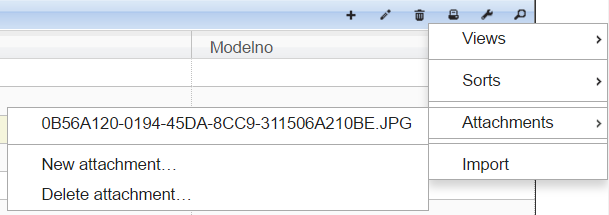
- To add a new attachment, click New attachment then Choose file. Navigate to and click on the file you want. Click Open, Upload then Close.
- To delete an attachment, click Delete attachment ..., select the attachment you want to delete from the drop down, click Delete then Close.
- To download an attachment, click it.